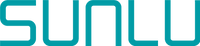In the dynamic realm of digital fabrication, Autodesk Fusion (formerly Fusion 360) stands as a formidable force, empowering enthusiasts and professionals alike to bring their creative visions to life.
This cloud-based Computer-Aided Design (CAD) software is versatile and affordable and seamlessly integrates with the exciting world of 3D printing. With its user-friendly interface and robust feature set, Fusion is an ideal choice for anyone seeking to explore the limitless possibilities of 3D printing.

Unveiling the Magic of Fusion
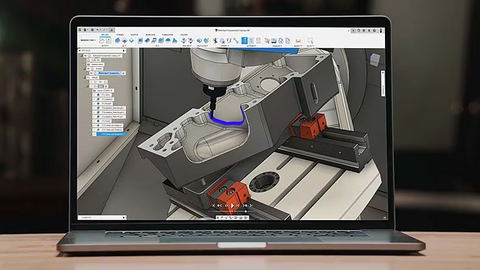
Cloud-Based Convenience
Autodesk Fusion presents a unique blend of capabilities, catering to both traditional and digital fabrication methods. One of its key advantages lies in its cloud-based nature, allowing users to access their designs and leverage its tools from anywhere, at any time.
Feature-Rich and Affordable
Fusion boasts an extensive array of features, including rendering, simulation, and generative design. These capabilities empower users to create intricate and functional designs, bringing their ideas from concept to reality. Autodesk offers a range of licensing packages to suit diverse users, ensuring everyone can access its power.
Exploring Fusion’s Workspaces

Fusion presents a well-organized interface with seven distinct workspaces, each tailored to specific tasks:
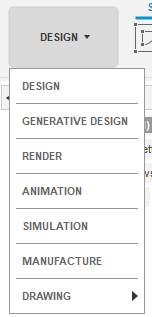
Design: The heart of the software, where users craft 3D models, offering a wide range of tools for modeling.
Generative Design: This is an innovative computer-aided design process wherein software, powered by artificial intelligence, is used to create multiple optimized design solutions based on specific input criteria.
Render: Brings designs to life with photorealistic visuals and rendering capabilities. Here the user can add different materials such as cloth, spray, paint, etc. One can also add different environments and lighting effect to create very detailed renders.
Animation: Adds motion and dynamics to creations, making designs come alive.
Simulation: Enables stress testing and analysis to ensure functional and durable products.
Manufacture: Assists in preparing designs for various manufacturing methods, including 3D printing.
Additional Workspaces: Include "Drawing" for 2D drawings and "Patch" for surface modeling, enhancing the software's versatility.
Fusion and 3D Printing, A Match Made in Heaven
Streamlined Workflow
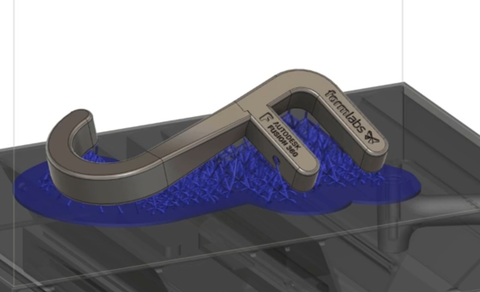
The software's new graphic interface simplifies the 3D printing process, providing automatic support structure generation and efficient file management. Users can visualize their designs within the build volumes of Formlabs printers, ensuring optimal print outcomes.
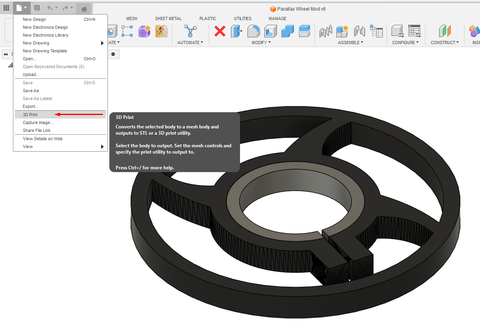
Even if you would not like to make use of the Formlabs functionality, you also have the 3D print option built into Fusion itself to optimize the final design and send it to your 3D Printer!
Fusion Pricing Structure
Several licensing options are available for Autodesk Fusion, ensuring accessibility to a wide range of users. Here's an overview of the different packages on offer:
30-Day Free Trial
Kickstart your journey with a comprehensive 30-day trial, granting access to all features, from basic modeling to advanced extensions. It's a no-cost way to explore Fusion before committing.
Commercial Subscription
The commercial license is designed for businesses and professionals, offering access to the full suite of professional tools. With subscription plans, you can expect to pay approximately $495 per year for a single-user license. This provides access to all the latest updates and features, ensuring your designs stay ahead of the curve.
Startup License
Autodesk supports early-stage startups with a free license for companies under three years old with annual gross revenue below $100,000. This license provides access to most features, making it an affordable way to launch your venture without incurring software costs.
Personal License
Fusion’s limited personal edition is ideal for hobbyists and non-commercial users. While it includes full design, modeling, and 3D printing capabilities, it has limited access to extensions. The personal license is free of cost, making it perfect for personal projects and creative exploration.
Educational License
Students, teachers, and mentors can benefit from the educational license, which provides a fully functional version with minimal restrictions.
This license is also free, fostering learning and skill development. With access to most extensions, it's an excellent way to enhance educational projects and gain industry-relevant skills.
From Concept to Physical Object
One of the best things about 3D printing is the ability to imagine and come up with a concept, design it and 3D print it. This is exactly where fusion can come in handy.
Below are some examples of Designs that have been created in fusion and 3D Printed.
Lighting
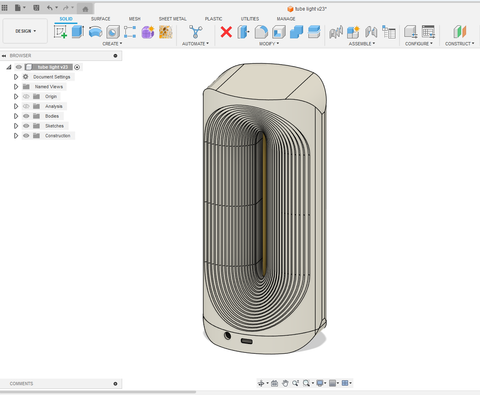
This Design was created in around 6 Hours. This features a portable light powered by a battery that is housed in the body of the design itself.

The process would be to first sketch the design in the “sketch” environment in fusion, then use some commands such as extrude to create new bodies and fillet to give that body a subtle curve.
Repairing Objects
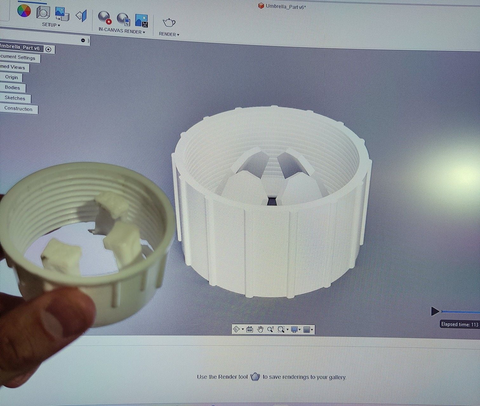
Fusion is also very useful if you have something that requires to be repaired or else create a replica of to have a replacement part. In the above image, a replica of a Thread that is used to hold the umbrella in place was re-created in Fusion and 3D Printed by using Sunlu PETG which is the perfect material for a smooth and super strong Part.
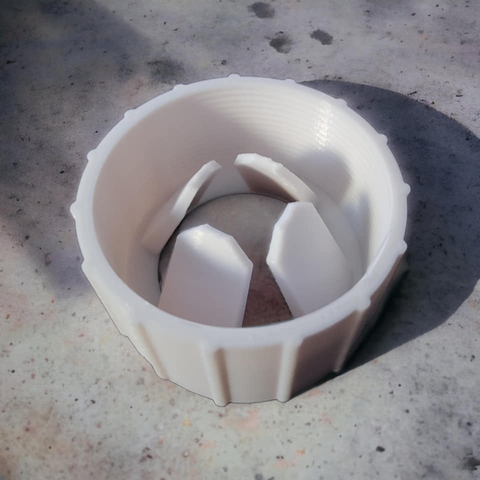
Decor
Fusion can also be used to create spectacular decor! As seen i nthe below example, a simple wall vent was created in under 1 hour and 3D Printed in Sunlu Black and Gold PLA.

Wrapping it up

Autodesk Fusion is the superhero of digital fabrication software! This cloud-based Computer-Aided Design (CAD) wonder offers a seamless fusion of functionality and fun, empowering creatives to bring their wildest ideas to life in the exciting world of 3D printing.
With its user-friendly interface, Fusion is like a magical wand that simplifies the complex, letting you craft intricate 3D models with ease. The software's versatility shines through its seven distinct workspaces, each a realm tailored for specific tasks, from design to animation, and simulation to manufacture.
The best part? Fusion is accessible to all, with licensing options for hobbyists, students, startups, and pros. It's like a creative buffet, offering something for every appetite. And with its streamlined workflow, it ensures your journey from concept to physical object is smooth sailing.
So, if you're ready to unleash your creativity and turn your ideas into reality, Autodesk Fusion is your dream-weaver, making the complex simple and the imaginative, tangible. It's time to fuse your world with the magic of 3D!